Student visa - applying outside of the UK
A student's journey
Complete a 'Student visa' application form by following the instructions on the visa tutorial.
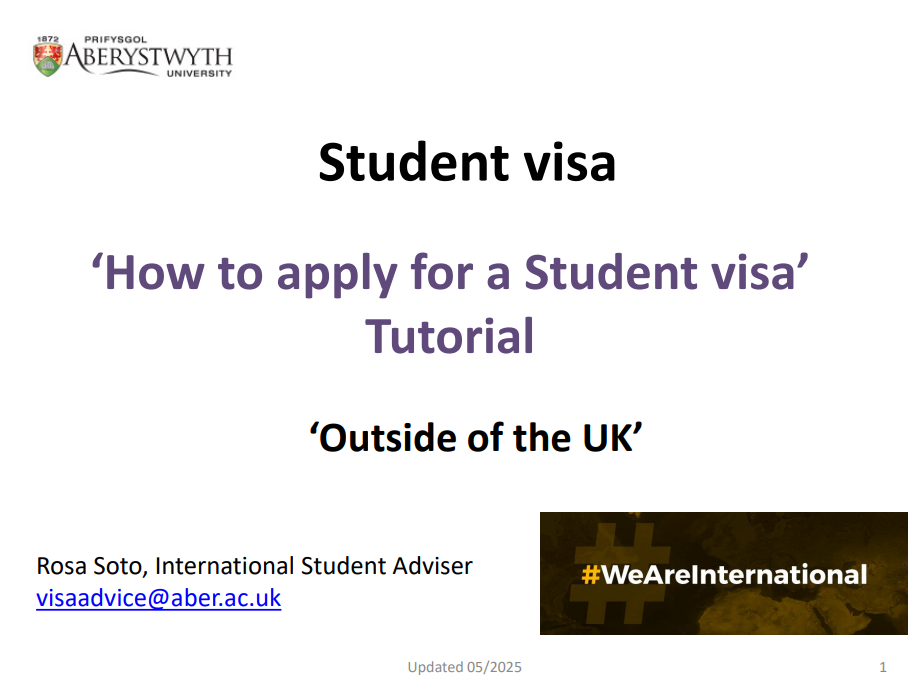 Visa Tutorial
Visa Tutorial
Pay the Immigration Health Surcharge, calculated at £776 per 12 months, based on the length of leave that you are granted. To help you calculate how much you will have to pay, please use the Immigration Health Surcharge calculator.
Health Surcharge calculatorPay the Student visa application fee, currently £524, paid in the local currency of the country that you are applying from.

Make an appointment at your nearest Visa Application Centre: VFS Global .
EU/EEA/Swiss nationals whose passports have a biometric chip will not be required to make a visa appointment. Instead, you use the UK Immigration ID check app to scan and upload your passport and a photo. You will be directed to the app as part of the visa application process.
Visa Application CentreAttend your visa appointment to submit supporting documents and provide your biometric data. Some students will be required to attend an on-line credibility interview.

You should receive a decision on your Student visa within 3 to 5 weeks from the date that you attend your visa appointment. In some countries it is possible to pay an additional 'priority fee' of £500 or in some cases an additional 'super priority fee' of £1000 to have your application processed more quickly.
If your Student visa application is successful, you will receive a decision email from the Home Office which will give you instructions on how to access your eVisa.
You should access your eVisa before you travel to the UK to avoid delays in registering onto your course.
Before you travel to the UK. Check your passport is linked to your UKVI account and eVisa. Go to Update your UK Visas and Immigration account details: Overview - GOV.UK (www.gov.uk). If your passport is not listed, select 'Add identity document', and upload a copy of your passport. You will receive an email confirmation from the UKVI once your passport has been linked to your eVisa.
We would also advice you to travel with:
- Decision email from UKVI confirming your Student visa application has been successful.
- 'Share code' generated from the View your eVisa and get a share code to prove your immigration status online - GOV.UK service - you can request for the 'share code' to be emailed to you.
- Screenshot of your eVisa - this is the landing page when you use the View your eVisa and get a share code to prove your immigration status online - GOV.UK service. eVisas
Contact the International Student Adviser if you have any questions or need help when applying for your Student visa.
.png) Email visaadvice@aber.ac.uk
Email visaadvice@aber.ac.uk

